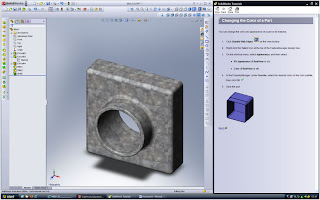 Tutorial 1
Tutorial 1Solidworks 2008 took some time to get used to as alot of the toolbars that you use are hidden away to allow more visual space within the program. However when using the help menu and tutorial guide, by clicking on the actual icons in the tutorial menu, it will automatically bring up the hidden toolbars allowing you to use them.
 Tutorial 2
Tutorial 2
This tutorial was quite interesting as it showed how useful the Loft tool can be as well as how you can create nearly anything in solidworks. Especially for creating the curved back of the hammer in this tutorial, I used a tool called flex where you select the work plane and you can bend or rotate any part of the object.
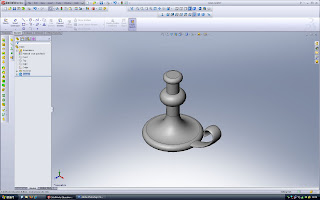
Tutorial 3
In this tutorial the tool sweep is useful as you create the profile outline of the object you want to create and then apply a sweep so that it rotates 360 degrees. With this feature alot of exciting circular parts can be made in conjunction with other tools. After using solidworks for these tutorials I have found that it is quite similar to 3ds max but a little bit more restricted in terms of how freely you can create and adjust models.
No comments:
Post a Comment